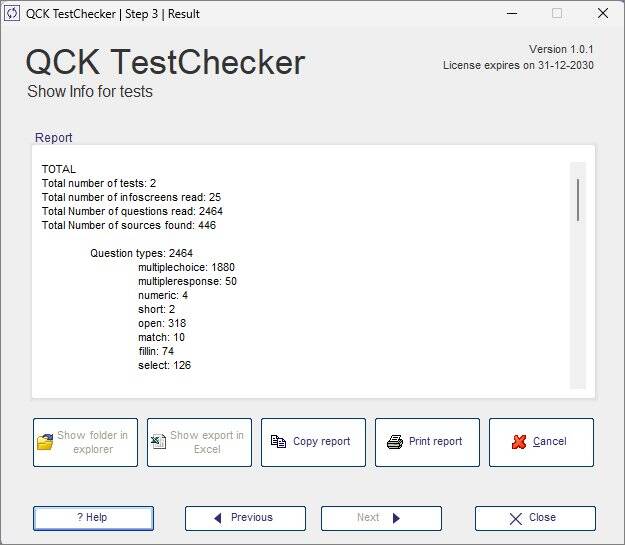QCK TestChecker | see what you got
With this section you can view an assessment file or zip-file and see what it contains. This is useful before converting one or more files. To be used if you download files or receive a file from a colleague. You can then first see what is in the test file.
Openable formats are: IMS QTI 2.1, OpenTest Text, OpenTest Excel, OpenTest QCK, Quayn package, Dugga Excel package, WinToets package, WinToets Excel, WinToets TXT, Kahoot Excel, Socrative Excel, ISpring QUIZ-Excel, Loudly-Excel. Yet available within our internal projects. To be expected: a lot of improvements.
See what's in the package:
- Date of testfile
- Technical format of the current assessment
- Number of questions
- Number of questions for each type (nine)
- Number of sources
- Number of sources for each type (images, audio, video, other)
- Language (if identifiable) | expected
- Metadata (if identifiable) | expected
- Expectation of what will be exported (to a few formats) | expected